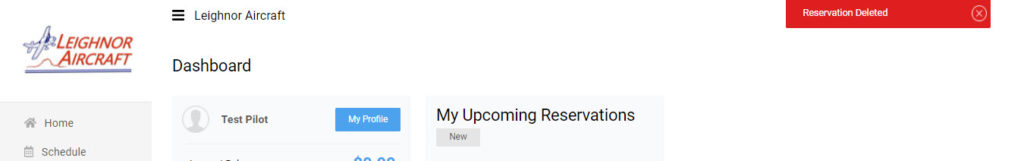- Home
- Knowledge Base
- Flight Operations
- I need to delete my flight reservation
I need to delete my flight reservation
Due to some circumstance, a flight reservation you have made needs to be cancelled. This KB article will walk you through the steps necessary to delete a flight reservation.
But before those steps are shown, you need to understand what the Leighnor Aircraft Rental Agreement says about flight cancellations, particularly within 4 hours of the actual flight time.
- CANCELLATIONS: Cancellations not related to weather, aircraft availability or personal emergencies may, at the sole discretion of Leighnor Aircraft LLC, be subject to the following cancellation charge:
- Cancellations made 4 or more hours in advance will not receive a penalty.
- Cancellations made 4 or less hours before the scheduled time will be charged a $25 penalty. If the aircraft was scheduled out for more than one day, the penalty will be $25 per scheduled day.
- No shows will be charged at penalty of 50% of the hourly rate of the aircraft scheduled for the number of scheduled hours. Cancellations must be made via Flight Schedule Pro; the time stamp of which will be used as the recorded official cancellation time. Cancellation penalties will be charged immediately to your account on your credit card. Abuse of Flight Schedule Pro resulting in frequent cancellations, even outside of the time range that would generate penalties, may disqualify the pilot from further scheduling privileges. Leighnor Aircraft LLC reserves the right to reschedule and rent out previously reserved aircraft if the previously reserved aircraft has not been checked out, and the customer has not notified Leighnor Aircraft LLC of being late within 15 minutes of the scheduled reserved time. If Leighnor Aircraft LLC does reschedule the aircraft, no cancellation fee will apply.
The above information is copied verbatim from the Leighnor Aircraft Rental Agreement that all pilots sign to rent aircraft. Leighnor Aircraft has not enforced these penalties in the past, however with the schedule getting busier we’ve had more people cancelling at the last minute or in some cases, no shows.
Flight Schedule Pro was changed in the fall of 2021 to no longer allow cancellations within the 4 hour window. To cancel the flight, a pilot must contact a Flight Schedule Pro administrator to cancel the flight on their behalf.
Leighnor Aircraft does not want to start enforcing these penalties, so pilots please make your go/no-go decision outside the 4-hour window. If it’s weather, illness or an emergency, let us know and we’ll be understanding.
To get started, log in to your Flight Schedule Pro account and your user dashboard will be shown:
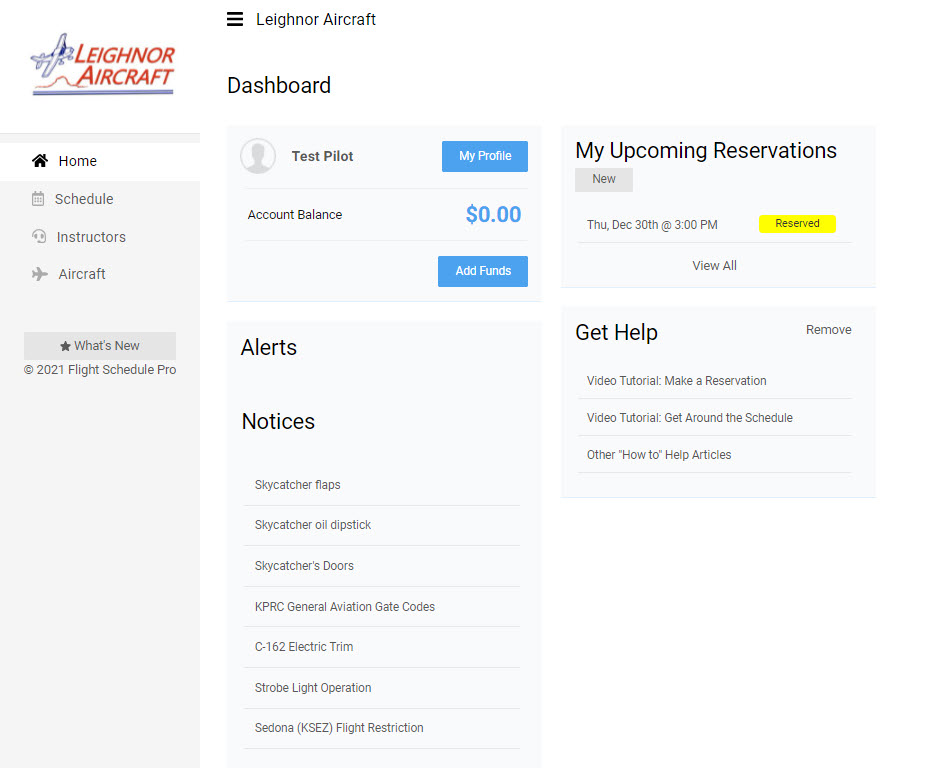
To open the Reservation dialog, place your mouse over the yellow “Reserved” indicator and click the reservation.
The “Reservation” dialog opens:
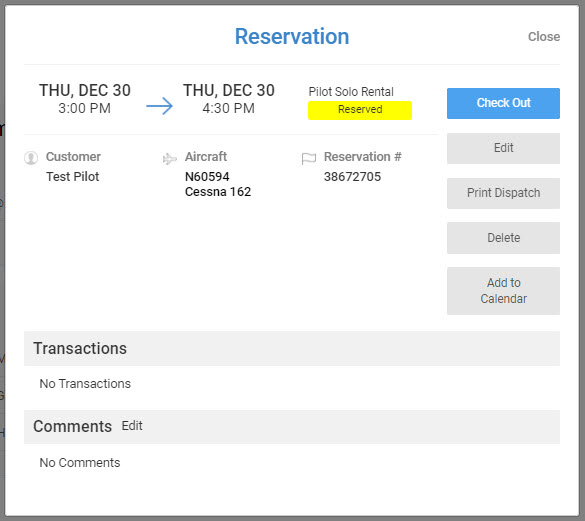
To delete your flight reservation, simply click the “Delete” button and the “Delete Reservation” dialog will open:
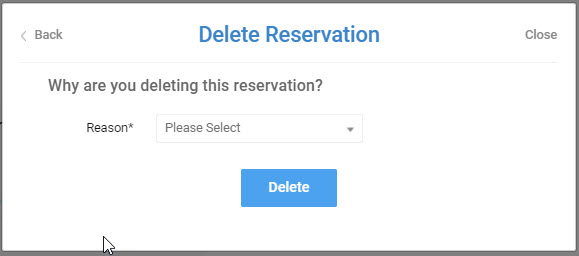
You are required to provide a reason, the reason values are:
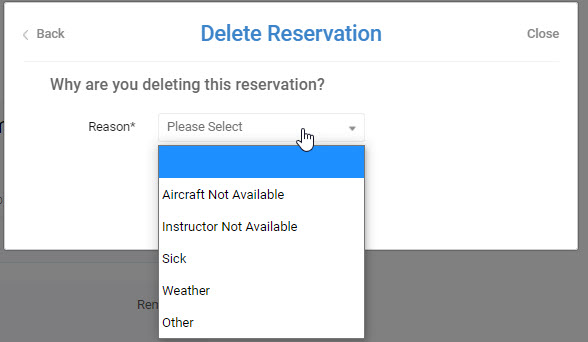
For all reasons, you are required to provide an explanation You have 500 characters to tell Leighnor Aircraft what the reason was.
Keep the explanation simple, you don’t need to write a novel. If the Flight Schedule Pro administrator has a question or concern on the cancellation, they will contact you directly.
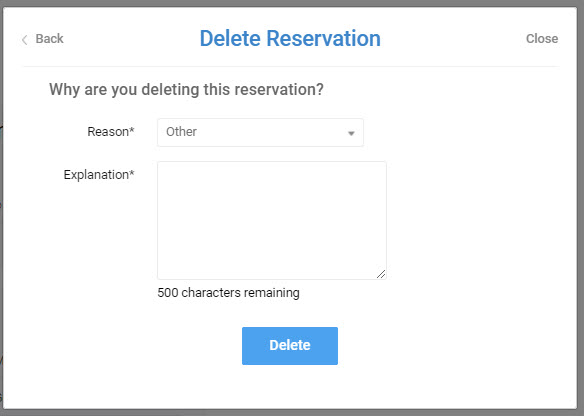
When your reason code has been selected, click the blue “Delete” button.